|
|
|
If you click the Members tab, you'll see the screen shown in Figure B. This tab shows all of the users that belong to the NT domain. It also shows the user's context in NDS.
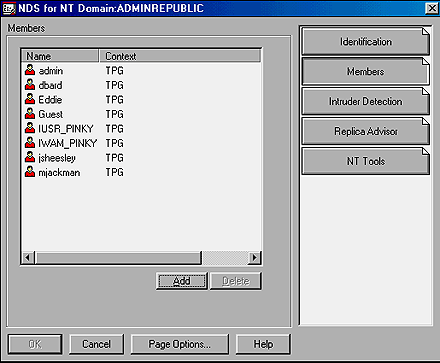
Figure B The Members tab lists the users contained in the NT server's domain. If you click the Intruder Detection tab, you'll see the screen shown in Figure C. This window allows you to enable NDS Intruder Detection on the NT server. If a user tries to play "guess-the-password" on the NT server, and you've enabled Intruder Detection, NDS will lock the user account out of the server.
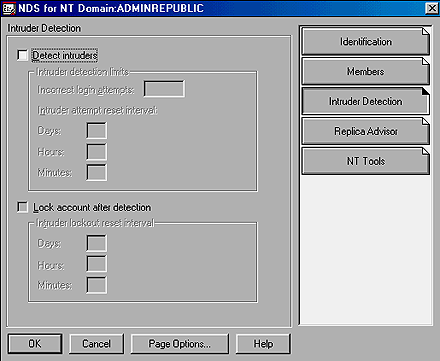
Figure C You can enable intruder detection on your NT server through NDS. To enable Intruder Detection, select the Detect Intruders check box. You can
then set the number of failed attempts to watch for in the Incorrect Login
Attempts field. By default, users get seven attempts before being locked out. If
you want greater security, enter a lower number. The Intruder Attempt Reset
Interval counts the number of login attempts within a certain time period. By
default, this period is 30 minutes. The Intruder Lockout Reset Interval controls
the amount of time the user is temporarily locked out of NDS. After this time,
the user can try logging in again. You can unlock the user prior to the
expiration of the interval by going to the User object.
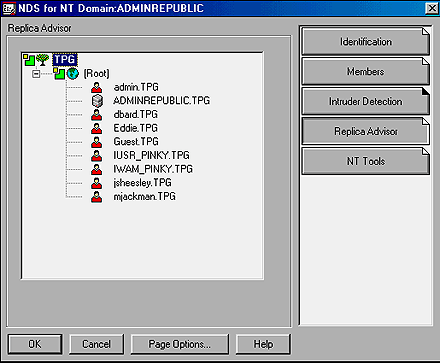
Figure D The Replica Advisor tab helps you determine whether you need to install a replica on your NT server.
| |||||
|
Send mail to webmaster@kjp-ltd.co.uk with questions or comments about this web site. |