
Financial Ltd
|

Directory Enquiries

Currency Converter

Train Tickets
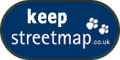


|
| |
DISABLE A PROTOCOL FOR
TROUBLESHOOTING PURPOSES
The protocol will no longer be bound and will be displayed as Pro-
Disabled in the Bindings menu of INETCFG.
To reactivate the protocol, follow the above steps, but choose Enable
for the desired protocol instead.
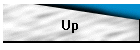
|